Blogger template search engine optimization is very important for the Meta Description Meta Tag. Blog on the first page of search engines that bring the most widely used in the current period for Google, Yahoo and Bing search engines blog post Title and Meta Description- a greater importance. According to the blog search engines rank pages that are important for a blog title and Meta Description Depending on the search results display. In this case, as well as the rank of the blog, and the blog post title and Meta Description as unique as its top blog search engines.
Meta Description is not set correctly retention of many blog search engine, Google+, Facebook and other social media as well as blogs and Description of the blog post will not show correctly. A blog and blog post unique, clean and good quality Meta Description on the possibility that a greater number of visitors.
What is Meta Description?
Meta tag also like all the other blogs out there which can not be seen, but the search engine's robots see. This is a brief idea about the contents of the blog post that the search engine can take. Blogger blogs are usually 150 characters including spaces for writing in the Meta Description suggest. With more than 160 characters because search engines do not display the search results.
Meta Description of how much importance?
Blog content as well as all types of meta tags that search engines also take Crawl and Index. Keyword search using the search engine when something is the first blog search engine rank checking to see Meta Description, according to the blog post. And more importantly, search engines, according to the Quarry and Description of the combination of well-meaning good rankings on search engines routinely display links to the blogs. Keywords Meta Description of the rich as well as the quality is also required to be meaningful.
Quarry someone reads a blog search engine, according to the Meta Description is looking for, then the search engine as well as the post Snipest Text display Title, as the post will display the Meta Description. The reader will be attracted more to the blog post and the post must want to visit.
How to join a blog?
- Please login first blog.
- Blogger Dashboard from Settings> Search preferences> Meta tags> Description click Edit to be.
- The 'Yes' button. See the figure below
- Just write the color red box at the top of your blog in 150 characters Meta Description Enter widely according to the type of money. The Meta Description should be used only in the case of your blog's Home Page.
- Then click Save Changes.
How to add Meta Description for every post?
- Editor's blog post when writing a new post on the right side of the options you will see something like the image below. See figure
- Clicking on the button at the top of this image Search Description'll see an empty box. Here, with respect to the content of each post to write good quality Description. Every post will see this option.
- Description of the text, click Done. That's all.
How to do the test?
After all of the above correctly or not working properly on your blog Meta Description In order to verify that there are a variety of online tools. If you wish, you can check any one of them. I checked through the link from the Meta Tag Analyzer will take advice. If your blog Meta Description'll see everything. Meta Description If you do not see the bottom of the little tricks you need to follow.
- Be Blogger Dashboard Template> Edit Html click.
- Now, from the keyboard by pressing Ctrl+F (windows) or CMD+F (MAC) <head> section of the search.
- The following codes are Meta <head> tag, paste it below.
<b:if cond='data:blog.metaDescription != ""'> <meta expr:content='data:blog.metaDescription' name='description'/></b:if>
- Finally, the Template Save.
Hopefully I Meta Description clear sense of its importance and to some extent you have to use. Many people have been thinking about it since it is not being displayed outside of the blog does not carry much weight. Through this post, I will be able to change at least some of their ideas. Above all, understand the problem, or if you have questions about what anyone can tell us.


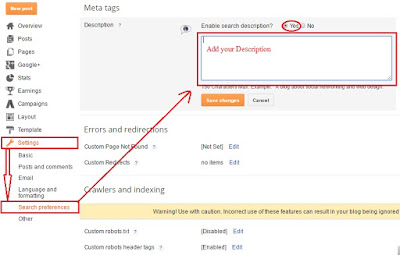
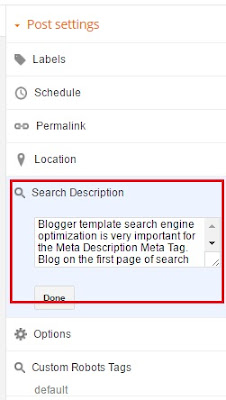
Post a Comment
0 comments
Dear readers, after reading the Content please ask for advice and to provide constructive feedback Please Write Relevant Comment with Polite Language.Your comments inspired me to continue blogging. Your opinion much more valuable to me. Thank you.