We all know that Microsoft Office is the most popular and used it at every step of our house, office or any work of any project. However, since at the present time, we are creating the Internet-based hail, so we need to do all these things have become online. So today, I'll see how you get on any Microsoft will file Embed blog. Before that, let's hear what it actually will work. So let's get started.
How Office Excel, Word Embed a blog post?
To do this we have to take the help of Onedrive. You https://onedrive.live.com first visit here, and log in with your Microsoft account if you do not have an account, choose Account. Now you can log in and see all of the above, click on the Upload button called.
Click on the File option to upload your Word or Excel file to upload more upload will be made now that it's over mouse click and click Embed.
Embed button and then look at the top of the page will appear in a pop-up, click the Generate button, then click Done.
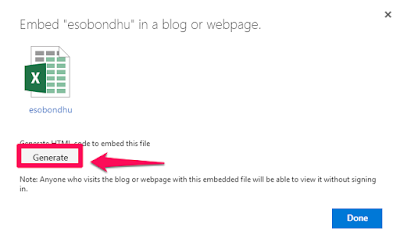
See the "Generate HTML code to embed this file" to copy all of the code and click the Done button.
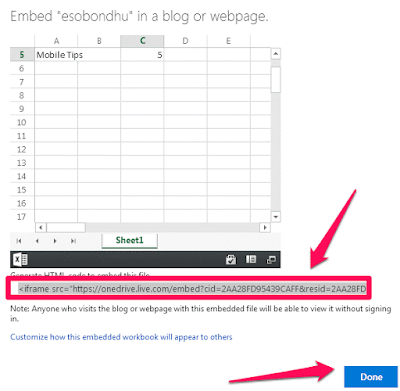
Now you go to your Blogger or WordPress blog Post Pages or blog, it all kind of work. Now all of the above HTML code to copy and paste it option.

And if you want to post to WordPress blogs Text options at the top of the post and then publish all of the code and paste it on the day Publish.
Embed your update file, you need to edit your account, please login Onedrive from there you open the file, which is updated once again to save the day by visiting the blog, which you can edit the auto-edit has been made.
I hope this post will be a special benefit to some extent from the various official you will need it to work. If you like this post, please share it with friends. Stay well and stay healthy.



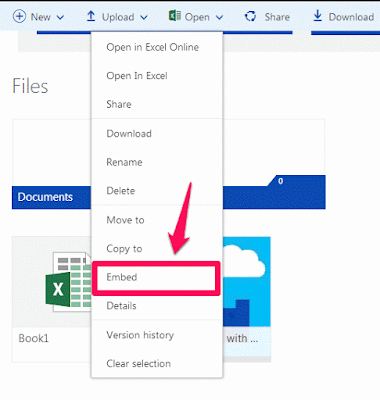
Post a Comment
0 comments
Dear readers, after reading the Content please ask for advice and to provide constructive feedback Please Write Relevant Comment with Polite Language.Your comments inspired me to continue blogging. Your opinion much more valuable to me. Thank you.