Author Comment by Mark s blog need to sign any different. For more than a lot of time to post a comment Author Comments Normally, when there is no way to recognize others. Moreover, this increase styling of your blog's Template. We will share with you in the Comments section of your blog as a comment will show marks on the right side corner of the Admin. As a result, anyone will be able to mark the admin post. The figure below to see a demo.
It will only show when you post will be Admin. You might think that, just as a comment on the blog and it will show Admin. In fact it is not. Author your blog more than one if any of the people when they post will show the post as Admin. In the case that your comment does not show up for the post of Admin. When you are a reader of the post. Therefore, it can be said that the show, when you post will be Admin.
How to Add
- First, login to your blog.
- The Template> Edit Html click.
- And from the keyboard by pressing Ctrl+F ]]></b:skin> section of the search.
.comments .comments-content .icon.blog-author{ position: absolute; top: 52px; right: -36px; margin: 5px 0 0!important; background: url(https://blogger.googleusercontent.com/img/b/R29vZ2xl/AVvXsEhjeFgfX-cg-Hfd2r3w_jnLK1Grvj3q5rYVogiP3Q33D4Xo_0C6Xf6kdgfKTS36tu-0Hwa4k2VXmNR9izuracIYg7blGEoEtpNdRdfVrRGE7f2-ZQEW1CTl5YC7vNZizgocqe8316itIjY/s1600/Admin.png) no-repeat scroll 0 0 transparent; width: 90px!important; height: 90px!important;}
- Finally, click on Save Template to work.
Customization
- According to the size of the size marked in red at the top of my blog. So it may not match with your blog. This template there are different sizes. Adjust it will take for you to find.
- Ribbon T to move up and down the top: 52px use part.
- Ribbon for the right-left move right: -36px use part.
- If you want to change the Height and Width to use part of the Pink color.

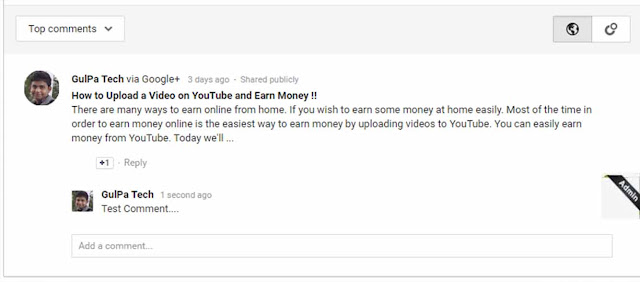
Post a Comment
0 comments
Dear readers, after reading the Content please ask for advice and to provide constructive feedback Please Write Relevant Comment with Polite Language.Your comments inspired me to continue blogging. Your opinion much more valuable to me. Thank you.