This is called a "Blogger / Blagspost Swap title". Swap by the title of your blog to be at the top of the search engines. As a result, visitors come to your blog and will increase your page ranking. Blog for search engine optimization for search engines should be the first title. Otherwise search engines will not be able to understand that you mean what you have posted. Blogger template is the default post title all the time before. The post for the search engines can not understand the language. As a result, your page is the first page of the search engines will fall behind. The default template and the template you see in the image below Swap What is the difference between the title?
Swap will show the following image.
The above figure means that you are able to understand the distinction itself. The first title of the blog before the show, and the second is the post title before the show. The second of the search engine can easily read the language of the post. As a result, the post early to the Google search engine indexes the pages of the search engines will take.
How to optimize post title?
- Log in to your Blogger Account and Go to your Blogger Dashboard
- Click on Now -> Template -> Edit HTML
- Now pressing Ctrl+F (Windows) or CMD+F (Mac)
<title><data:blog.pageTitle/></title>
- Now, copy the following codes at the top of the Code Replace.
<title> <b:if cond='data:blog.pageType == "index"'>
<data:blog.pageTitle/>
<b:else/>
<data:blog.pageName/>
<b:if cond='data:blog.pageType != "error_page"'>
<b:else/>Page Not Found - <data:blog.title/>
</b:if>
</b:if>
</title>
Note: The above title tag, we have set up 404 Page title.
Finally, click on Save Template to work OK.
Remarkable
By Google recently announced the guidelines above code we've made. The title of the blog post / brand name will not show. Google announced a few days ago, the blog / websites posted after the title of the blog / website name or brand name should not be used. Inflation does not worry because in this case the title of the post is long. As a result, search engines do a long post titles Index is a problem. Moreover, the search engine Google search results to any post in the first 60 characters of the show and kept the rest of the Hide. At the end of the post for long and Blog / Brand Google recommends not to use his name. Most blogs have been added to the bottom of the Title.
<title> <b:if cond='data:blog.pageType == "index"'> <data:blog.pageTitle/> <b:else/> <data:blog.pageName/> - <data:blog.title/> </b:if></title>
- At the end of the blog post that portion of code Blue color at the top of the blog name / brand name will show, the title of the post title will be marked by a circle in the image below. On the other hand we are used to optimize the title of your blog post title, just sign will look like the image below.
- See the image above, to optimize our blog post title, and the title of the blog Older What is the difference?
- Neat and Clean title of our blog search engines and easily Index able. Inflation does not worry the other on the other hand, by adding the name of the blog post that has been long Title. As part of the title remains hide.




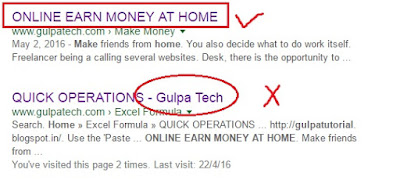
Post a Comment
0 comments
Dear readers, after reading the Content please ask for advice and to provide constructive feedback Please Write Relevant Comment with Polite Language.Your comments inspired me to continue blogging. Your opinion much more valuable to me. Thank you.