Alexa Site Ranking sites were the most popular at the present time, I would like all those who are new or experienced, and we all know that in our respective sites alexa rank is less. However, it depends on the site's visitors more than they give importance to Alexa. Alexa is a tool that will be used by those links mean will visit your site and your site's Alexa rank that reduce the normal 10 visitors go there and use the Alexa Tool Curry 1 is equal to or visitor. However, for the boon you ve talked so much, today I will share with you a very useful thing. We do not submit their Sitemap to submit your site to search engines in a variety of the same way we verify that Alexa is also submit a site to verify who they are, even though we are new, but it's very worth it, so do not give importance. So let's take a look at how you will verify your Blogger site Alexa.
The task is very simple, just a few steps away you will only be successful if you can verify Let's take a look at how to verify.
Blogger sites on Alexa will verify how?
First, you go here you do get http://www.alexa.com/siteowners/claim select an account by clicking on the Create an Account If you already have an account, please login or if you want you can log in to Facebook. Claim Your Site go to login option Enter a site URL option of putting your blog URL and click on the Continue button. View image
This means you will get some code from the code after you click on the Copy rose. Blogger down and take a look at how to verify the code set.
How to verify Blogger?
- Now Login to your Blogger account and click.
- Dashboard Template
- Edit HTML
- From your keyboard by pressing to search the tag below
<head>
Above or below the top of the tag after the code that you got disconnected alexa down and click Save Template Quit.
You can also go to the page and the code page of your Alexa See below and click Verify my ID if it is the right way to the top if you get a message means that your site Your site is successfully claimed now alexa Verify passed.
Blogger blog site to verify alexa was a problem was it I hope you understand.




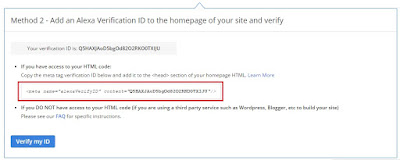
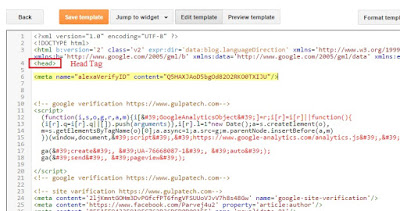

Post a Comment
0 comments
Dear readers, after reading the Content please ask for advice and to provide constructive feedback Please Write Relevant Comment with Polite Language.Your comments inspired me to continue blogging. Your opinion much more valuable to me. Thank you.