Today is a great fun for you again I hope you will like Blogger Widget got. It will show your blog to look at the bottom of each post you will need to use. Bloggers like me who think that they are browsing the widget seen before. However, the new style will be very new to them, it is true.
- First Login to your Blogger account.
- From the Dashboard, click Template.
- Please click on the Edit HTML tag.
<data:post.body/>
- Many times you will find at the top of the tag, but the second time, after his find, or copy and paste the code below to put down.
<b:if cond='data:blog.pageType == "item"'>
<style>
#byard-socializer {
width: 500px;
height: 240px;
border: 1px solid #ddd;
-webkit-box-shadow0px 7px 9px rgba(50, 50, 50, 0.75);
-moz-box-shadow: 0px 7px 9px rgba(50, 50, 50, 0.75);
box-shadow: 0px 7px 9px rgba(50, 50, 50, 0.75);
background: #f1f1f1;
-transition: background 0.50s;
-webkit-transition: background 0.50s;
-moz-transition: background 0.50s;
margin-bottom: 10px;
overflow: hidden;
}
#byard-socializer:hover {
background: #fff;
}
#byard-socializer-title {
text-align: center;
border: 1px solid #2aa4cf;
font-size: 20px;
background: #2aa4cf;
font-weight: 2000;
font-family: oswald;
padding: 5px;
color: #fff;
}
#SocializeIt {
float: left;
border-top: 1px solid #eaeaea;
border-bottom: 1px solid #eaeaea;
margin-left: -10px;
margin-top: 10px;
}
.tweet, .like, .plusone, .stumbleit {
float: left;
border-left: 1px solid #eaeaea;
padding-left: 18px;
padding-top: 15px;
padding-bottom: 10px;
}
.g-plusones {
margin-left: 20px;
}
.heading {
float: left;
padding-right: 20px;
padding-top: 15px;
text-transform: uppercase;
font-weight: bold;
margin: 0px;
padding-left: 30px;
font-family: oswald;
}
#followus, #share {
float: left;
border-bottom: 1px solid #eaeaea;
margin-left: -10px;
}
.likeonfb, .followontwitter, .sharing {
float: left;
border-left: 1px solid #eaeaea;
padding-left: 10px;
padding-bottom: 10px;
padding-top: 15px;
}
#sw-credits {
float: right;
padding: 3px;
font-size: 10px;
margin-right: 10px;
}
</style>
<script type='text/javascript'>
(function (_0x2162x1, _0x2162x2, _0x2162x3) {
var _0x2162x4 = _0x2162x1['getElementsByTagName'](_0x2162x2)[0];
if (!_0x2162x1['getElementById'](_0x2162x3)) {
_0x2162x1 = _0x2162x1['createElement'](_0x2162x2);
_0x2162x1['id'] = _0x2162x3;
_0x2162x1['src'] = '//platform.twitter.com/widgets.js';
_0x2162x4['parentNode']['insertBefore'](_0x2162x1, _0x2162x4);
};
})(document, 'script', 'twitter-wjs');
</script>
<script type='text/javascript'>
var switchTo5x = false;
</script>
<script src='http://w.sharethis.com/button/buttons.js' type='text/javascript'/>
<script type='text/javascript'>
stLight.options({
publisher: "
ede9503f - 57ea - 4698 - a245 - 17187b93fa50 ", doNotHash: false,
doNotCopy: false,
hashAddressBar: false
});
</script>
<center>
<div id='byard-socializer'>
<div id='byard-socializer-title'>
Socializer Widget By Blogger Yard
</div>
<div id='SocializeIt'>
<font class='heading'>SOCIALIZE IT →</font>
<div class='tweet'>
<a class='twitter-share-button' expr:data-text='data:post.title' expr:data-url='data:post.url' href='https://twitter.com/share'>Tweet</a>
</div>
<div class='like'>
<iframe allowtransparency='true' expr:src='"//www.facebook.com/plugins/like.php?href=" + data:post.url + "&send=false&layout=button_count&width=80&show_faces=false&action=like&colorscheme=light&font&height=21"' frameborder='0' scrolling='no' style='border:none; overflow:hidden; width:80px; height:21px;'/>
</div>
<div class='plusone'>
<div class='g-plusone' data-size='medium' expr:data-href='data:post.url'/>
</div>
</div>
<div id='followus'>
<font class='heading'>FOLLOW US →</font>
<div class='likeonfb'>
<iframe allowtransparency='true' frameborder='0' scrolling='no' src='//www.facebook.com/plugins/like.php?href=http%3A%2F%2Fwww.facebook.com%2FGulpaTutorial&send=false&layout=button_count&width=77&show_faces=false&font&colorscheme=light&action=like&height=21' style='border:none; overflow:hidden; width:77px; height:21px;'/>
</div>
<div class='followontwitter'>
<a class='twitter-follow-button' data-button='grey' data-link-color='#289728' href='http://twitter.com/GulpaTutorial' rel='nofollow'/>
<script src='http://platform.twitter.com/widgets.js' type='text/javascript'/>
</div>
</div>
<div id='share'>
<font class='heading'>SHARE IT →</font>
<div class='sharing'>
<span class='st_facebook_large' displaytext='Facebook'/>
<span class='st_twitter_large' displaytext='Tweet'/>
<span class='st_googleplus_large' displaytext='Google +'/>
<span class='st_pinterest_large' displaytext='Pinterest'/>
<span class='st_linkedin_large' displaytext='LinkedIn'/>
<span class='st_stumbleupon_large' displaytext='StumbleUpon'/>
<span class='st_email_large' displaytext='Email'/>
<span class='st_sharethis_large' displaytext='ShareThis'/>
</div>
</div>
</div>
</center>
</b:if>
<style>
#byard-socializer {
width: 500px;
height: 240px;
border: 1px solid #ddd;
-webkit-box-shadow0px 7px 9px rgba(50, 50, 50, 0.75);
-moz-box-shadow: 0px 7px 9px rgba(50, 50, 50, 0.75);
box-shadow: 0px 7px 9px rgba(50, 50, 50, 0.75);
background: #f1f1f1;
-transition: background 0.50s;
-webkit-transition: background 0.50s;
-moz-transition: background 0.50s;
margin-bottom: 10px;
overflow: hidden;
}
#byard-socializer:hover {
background: #fff;
}
#byard-socializer-title {
text-align: center;
border: 1px solid #2aa4cf;
font-size: 20px;
background: #2aa4cf;
font-weight: 2000;
font-family: oswald;
padding: 5px;
color: #fff;
}
#SocializeIt {
float: left;
border-top: 1px solid #eaeaea;
border-bottom: 1px solid #eaeaea;
margin-left: -10px;
margin-top: 10px;
}
.tweet, .like, .plusone, .stumbleit {
float: left;
border-left: 1px solid #eaeaea;
padding-left: 18px;
padding-top: 15px;
padding-bottom: 10px;
}
.g-plusones {
margin-left: 20px;
}
.heading {
float: left;
padding-right: 20px;
padding-top: 15px;
text-transform: uppercase;
font-weight: bold;
margin: 0px;
padding-left: 30px;
font-family: oswald;
}
#followus, #share {
float: left;
border-bottom: 1px solid #eaeaea;
margin-left: -10px;
}
.likeonfb, .followontwitter, .sharing {
float: left;
border-left: 1px solid #eaeaea;
padding-left: 10px;
padding-bottom: 10px;
padding-top: 15px;
}
#sw-credits {
float: right;
padding: 3px;
font-size: 10px;
margin-right: 10px;
}
</style>
<script type='text/javascript'>
(function (_0x2162x1, _0x2162x2, _0x2162x3) {
var _0x2162x4 = _0x2162x1['getElementsByTagName'](_0x2162x2)[0];
if (!_0x2162x1['getElementById'](_0x2162x3)) {
_0x2162x1 = _0x2162x1['createElement'](_0x2162x2);
_0x2162x1['id'] = _0x2162x3;
_0x2162x1['src'] = '//platform.twitter.com/widgets.js';
_0x2162x4['parentNode']['insertBefore'](_0x2162x1, _0x2162x4);
};
})(document, 'script', 'twitter-wjs');
</script>
<script type='text/javascript'>
var switchTo5x = false;
</script>
<script src='http://w.sharethis.com/button/buttons.js' type='text/javascript'/>
<script type='text/javascript'>
stLight.options({
publisher: "
ede9503f - 57ea - 4698 - a245 - 17187b93fa50 ", doNotHash: false,
doNotCopy: false,
hashAddressBar: false
});
</script>
<center>
<div id='byard-socializer'>
<div id='byard-socializer-title'>
Socializer Widget By Blogger Yard
</div>
<div id='SocializeIt'>
<font class='heading'>SOCIALIZE IT →</font>
<div class='tweet'>
<a class='twitter-share-button' expr:data-text='data:post.title' expr:data-url='data:post.url' href='https://twitter.com/share'>Tweet</a>
</div>
<div class='like'>
<iframe allowtransparency='true' expr:src='"//www.facebook.com/plugins/like.php?href=" + data:post.url + "&send=false&layout=button_count&width=80&show_faces=false&action=like&colorscheme=light&font&height=21"' frameborder='0' scrolling='no' style='border:none; overflow:hidden; width:80px; height:21px;'/>
</div>
<div class='plusone'>
<div class='g-plusone' data-size='medium' expr:data-href='data:post.url'/>
</div>
</div>
<div id='followus'>
<font class='heading'>FOLLOW US →</font>
<div class='likeonfb'>
<iframe allowtransparency='true' frameborder='0' scrolling='no' src='//www.facebook.com/plugins/like.php?href=http%3A%2F%2Fwww.facebook.com%2FGulpaTutorial&send=false&layout=button_count&width=77&show_faces=false&font&colorscheme=light&action=like&height=21' style='border:none; overflow:hidden; width:77px; height:21px;'/>
</div>
<div class='followontwitter'>
<a class='twitter-follow-button' data-button='grey' data-link-color='#289728' href='http://twitter.com/GulpaTutorial' rel='nofollow'/>
<script src='http://platform.twitter.com/widgets.js' type='text/javascript'/>
</div>
</div>
<div id='share'>
<font class='heading'>SHARE IT →</font>
<div class='sharing'>
<span class='st_facebook_large' displaytext='Facebook'/>
<span class='st_twitter_large' displaytext='Tweet'/>
<span class='st_googleplus_large' displaytext='Google +'/>
<span class='st_pinterest_large' displaytext='Pinterest'/>
<span class='st_linkedin_large' displaytext='LinkedIn'/>
<span class='st_stumbleupon_large' displaytext='StumbleUpon'/>
<span class='st_email_large' displaytext='Email'/>
<span class='st_sharethis_large' displaytext='ShareThis'/>
</div>
</div>
</div>
</center>
</b:if>
4. Come out now by clicking on the Save Template.
I hope I did not have any problems do let me know if any problems. If you like this post, please share it with your friends. If you like this today would be far better to stay healthy.

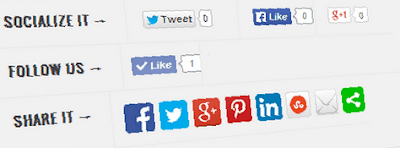
Post a Comment
0 comments
Dear readers, after reading the Content please ask for advice and to provide constructive feedback Please Write Relevant Comment with Polite Language.Your comments inspired me to continue blogging. Your opinion much more valuable to me. Thank you.